Redbubble vs Zazzle is a frequently asked question in the digital world, especially for designers, artists, and those examining to sell or buy custom products online. Because, these two are the most popular and comprehensive platforms that enable designers, artists, and manufacturers to demonstrate and sell their artworks and custom designs.
Both Redbubble and Zazzle have their different, distinct focuses and strengths that aim to sell the creations of artists and designers. These platforms present tremendous opportunities for individuals to monetize their innovative talents through their platform’s impressive features, functions, and communities.
The selection between these two platforms may depend on an individual’s distinctive needs, creative goals, and preferences. But before entering the final comparison between these two popular platforms, let’s give a glimpse at what these platforms and their functionalities are.
Redbubble vs Zazzle Platforms
Redbubble places a powerful emphasis on its creative community and suggests an extensive library of pre-made products for artists to customize. On the other hand, Zazzle excels at product customization and has retail partnerships that enable it to provide more exposure.
The main similarity with both of these platforms is the print-on-demand platform. So, if you are thinking of starting a print-on-demand as a side business? Consider print-on-demand side hustle will be a new, ideal choice for you.
Following is a brief discussion of their definitions and functions:
Redbubble Print-On-Demand Platform:
In a nutshell, it’s an online marketplace that authorizes artists and manufacturers to upload their core designs and artwork. After that, these designs can be printed on diverse products, including clothing, home decor, accessories, and more.
Functions of Redbubble:
Below are some top-quality functionalities that you should consider:
Product Range: Offers a wide selection of products, including t-shirts, mugs, phone cases, posters, stickers, and more. Users can apply their designs to these products.
Community and Social Aspect: It has a potent emphasis on its creative community, allowing artists to follow and support each other. It also has features like “Discover” to help users analyze new designs.
Pricing Control: Artists have control over the markup they apply to their products, allowing them to determine their profit margins.
Global Shipping: This platform handles competitive production, printing, and shipping, making it accessible to customers worldwide.
Personal Portfolio: Artists can build their phenomenal storefronts and personalize them with their branding, giving them a unique online presence.
Zazzle Print-On-Demand Platform:
In short, it is known as a digital marketplace and custom printing platform that encourages individuals, designers, and businesses to produce custom products by adding their personal images, text, and artwork to a variety of items.
Functions of Zazzle:
Below are some elevated-quality functionalities that you should consider:
Product Customization: Its preliminary feature is its extensive customization options. Users can personalize a comprehensive scale of products, from invitations and cards to home decor, clothing, and accessories.
Marketplace and Retail Partnerships: It has partnerships with well-known brands and retailers, which can potentially boost exposure and sales opportunities for designers.
Design Tools: It offers a suite of design tools for users to make and edit their products, making it easy to add striking elements to their designs.
Royalty System: Manufacturers earn royalties based on sales, with a potential for higher profits relying on product popularity and promotions.
Global Reach: It also serves a global audience, allowing for global shipping and a miscellaneous customer base.
Key Difference Between Redbubble vs Zazzle
Here’s a table highlighting the key differences between Redbubble and Zazzle:
| Key Differences Between Redbubble and Zazzle | ||
| Features | Redbubble | Zazzle |
| Product Range | Wide variety of products, including apparel, home decor, stickers, and more. | Diverse range, including apparel, home decor, invitations, business cards, and promotional items. |
| Print Quality | Known for high-quality printing with vibrant and accurate color reproduction. | Provides good print quality, but quality can vary based on the product and printing process. |
| Customization Options | Limited customization compared to Zazzle. Artists and designers upload artwork to be applied to products. | Extensive customization options, allow users to create products from scratch, add text, and adjust designs. |
| Marketplace vs. Design Tools | Primarily operates as a marketplace. Artists upload designs, and Redbubble handles manufacturing and shipping. | Offers design tools for creating custom designs, as well as a marketplace for designers to sell their creations. |
| Pricing and Royalties | Set your own markup on top of the base price to determine earnings. | Set your own royalty rates in addition to the base price to determine earnings. |
| Community and Discoverability | Large and active community, artist profiles, curated collections, and following favorite artists. | Diverse community, but not as artist-centric as Redbubble. Focus on customization and personalization. |
| Shipping and Customer Service | Redbubble handles manufacturing and shipping. Provides customer service for both buyers and sellers. | Zazzle also handles manufacturing and shipping. Offers customer service support for both buyers and sellers. |
Redbubble vs Zazzle: The Final Comparison
The following is the final comparison between Redbubble vs Zazzle, find what fits your specific demands:
| Redbubble vs Zazzle: The Final Comparison | ||||
| S:N: | Details | RedBubble | Zazzle | Comparison |
| 01 | Sign Up | An email is required for registration to create an account (an artist account, not a customer account). And must choose a store name before registration and stick to it like forever. | Creating an account on this platform is quite easy, just verify your email address and start using it. It empowers its users to register using social accounts like Facebook, Google, and Apple. | In this case, Zazzle is one step ahead, not only because it’s easy to sign, up, but also hosts many store accounts in one shop. |
| 02 | Platforms Working Procedure | It is very easy to make products, upload designs, and sell to customers from a single website. A dedicated store URL is given under the artist’s website to facilitate customers from all over the globe to view and shop. | The Zazzle platform functions mostly like Redbubble, such as publishing products from their shop, selling within the platform, no promotion required, and more. | Scores are level or result undecided, as they share the same working strategies. |
| 03 | Choice of POD Products | It has a vast range of products ranging from home decor and apparel to craft supplies. | Zazzle has a broader range of products than Redbubble, which is simply not possible to list them all. | Zazzle wins this situation due to the sheer size of its product library. |
| 04 | Generating Mockups | Redbubble has a narrow view of how it appears to people when adding a design to the platform. And you will notice the mockup only after publishing it on your store. | When a picture is uploaded to Zazzle, you have the power to watch the preview of how it appears to people. | |
| 05 | User Experiences | The product creation process on Redbubble is very clear, simply by uploading a picture, you can sell all kinds of products. Since no editing is possible on Redbubble, your JPEG/PNG layout has to be concluded before uploading the picture. | Zazzle allows you to edit your present design by adding text, icons, backgrounds, and more elements within the platform. Although you can’t make massive uploads to many items at once, you can save designs for later use in other products. | In this case, Zazzle is one step ahead, not only because it’s easy sign, up, but also host many store accounts at one shop. |
| 06 | Order a Sample Product | This platform does not propose any discounts on purchasing individual designs. If you purchase your individual design, you will be charged the price of the original product. | Zazzle also does not propose any discounts on purchasing individual designs similar to Redbubble. But this platform will demand the total price like many other consumers. | Redbubble won this case as a manufacturer, I loved to buy my product at a cheaper price to test products. |
| 07 | Shipping Cost and Services | The platform’s shipping charges are automatically added to a cart and differ according to each buyer’s delivery address on demand. Also, there is an opportunity for express shipping but this service is not attainable for every country. | Zazzle has the exact same process but offers a subscription plan for US customers that starts with a small fee, allowing customers to take advantage of free shipping on certain products throughout the year. | Since Zazzle offers a free shipping, it is possible to get more clients again. So, Zazzle wins this comparison. |
| 08 | Product Customization by Customers | In terms of products, additional customization offers create an additional opportunities to increase sales. However, Redbuuble lags far behind as they don’t offer any customization. | On the other hand, Zazzle enables artists to furnish customization on design. Customers have the power to customize an aspect of the product. | Customer customization can greatly impact sales on any platform. Hence, Zazzle takes this point also. |
| 09 | Customer Support on Issues | The Redbubble platform has a great service center so that you as a customer can contact them if you face issues. As a customer, anyone can also contact them on social media like Twitter, FB Messenger, and many other related platforms. | Zazzle also has a great service center. The only difference between Redbubble and Zazzle is the live chatting option, which Redbubble does not. | Though Zazzle has a live Chat option, but Redbubble has every single opportunity to provide customer support, when it comes to emergencies.So, Redbubble is one step ahead. |
| 10 | Payment Schedules | On the Redbubble platform, you can only be paid when you earn at least $20. | On the Zazzle platform, you can only get paid when you earn $50 for a PayPal transfer at least and $100 for a check. | This is where Zazzle lost on Redbubble. |
| 11 | Earn Extra Through Referral Program | This groundbreaking platform offers individuals an affiliate program to earn a $10 commission on referred sales. | This breakthrough platform offers two distinct options to prefer. One is to refer to a friend to buy and you will get $25 at the very first buy. Another is if you have a seller account, earning a $15 commission on each sale tracked by an affiliate enrollment. | Zazzle won this because as a customer, you can pick any of two options that you need. |
Final Verdict
Hope, the Redbubble vs Zazzle comparison described above has given you a comprehensive overview of the two leading print-on-demand platforms. Both of these groundbreaking platforms offer unique features and benefits that cater to a diverse range of artists, designers, and entrepreneurs.
On one hand, Redbubble impresses with its user-friendly interface, extensive community support, and global reach. This platform makes it an appealing choice for artists seeking exposure and a hassle-free selling experience.
On the other hand, Zazzle’s customization capabilities and wide product range are its standout features. The platform offers a more personalized and brand-focused approach for designers and businesses looking to create their distinct products.
If you are still confused about choosing a print-on-demand platform to make money, you can read our other blog called Printful vs Teespring – The Ultimate Comparison.
In conclusion, the ability to offer a wide array of products featuring their artwork allows artists to diversify their portfolios and reach a wider audience.

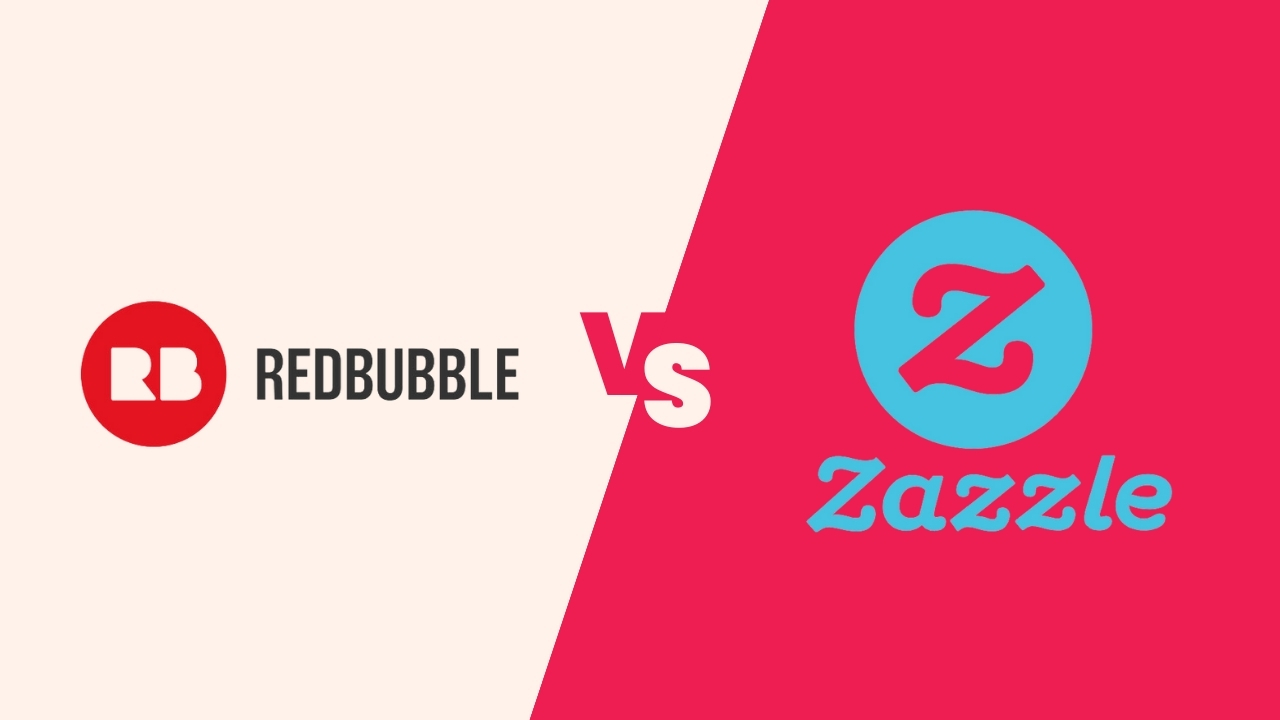



Zazzle offers a wide variety of products you can put your designs on. This can be a great way to increase your passive income since you get a royalty even if a customer moves your design to a different product.